Product & Testing (Diary)
Kitbash Challenge: Robot Build
As my inspiration for the robot build was the 'wonder bot' from the movie I decided to start with the torso area then progressively work outwards from the head all the way down to the hands, I chose not to give the robot any legs as I simply did not want to and thought it would ruin the whole design if I were to create a 'floating robot' but it has legs and could simply just walk.

'Predator' Lip Syncing and UV Dice
Predator Lip Syncing
For the Predator Audio, I chose to take 4 different steps while animating, the steps were:
- moving the chin
- moving the lips
- moving the cheeks
- moving the tongue
For the movement of the chin, I chose to start with this because it is the foundation for basic movement to know when to use the other components such as moving the tongue, lips and teeth at the right time.

After completely moving the foundation of the face for the lip syncing, which is the chin, I moved onto moving the tongue movement and the lips, in my opinion the tongue is harder to do because of the fact that initially you cannot see the tongue from the front view so I had to work with the tongue movement in 'wireframe so that I could see the placement of the tongue.



After completely moving the tongue movement, I proceeded to move onto the lips and cheeks to try as closely as I can to sync them with the audio playing. As the video below shows, the 'P' sound in the word 'predator' is very prominent because I wanted to emphasise the 'P' sound.

After completing the movement on the lower part of the face, I decided to move to the upper half of the face which would be the eyes and eyebrows. With the upper part of the face, I chose to add in the blink and change the expression of the face to what I believe
would be suitable for this particular audio.

Using my skills above, I also decided to add the given reference for the 'Predator' Audio and try to replicate the reference footage.
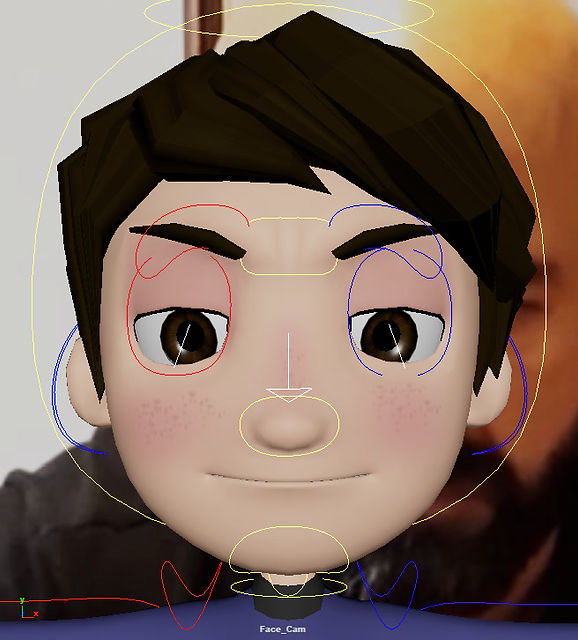
UV Dice




For the UV Dice I had to create a template of the dice to then export the file and create a skin for the 'Dice' using 'Photoshop'. With this task, I didn't have much complication's as I thought it was quite a straightforward task.
Candle
As I was aiming to create a more semi-realistic candle, I started with a simple poly cylinder and chose to change its original shape to a candle.
Here below is a slideshow of my process of modelling the candle.
Throughout the process of the modelling, I did run into come complications which were eventually resolved.




Throughout the process of the modelling, I did run into come complications which were eventually resolved.
The main problem I had while modelling the candle is that when I would try 'extruding' a section of the faces and later use the 'translate tool' to move one of the edges, the edge that is being moved would eventually start to go downwards or start becoming inverted which resulted to me constantly repeating the first section for the candle to see where I was going wrong. This was simply fixed by simply resetting the 'translation tool'.



After finally managing to conquer all the obstacles I had while modelling the candle, I finally had the completed outcome which I was proud of which is showcased below.


Toaster
As I was meant to create a more simplistic, cartoon-like toaster, I started with a poly-cube, and started to morph the shape into a toaster, all together I used 3 different 'poly primitives' and used the curve tool, 'CV tool', to do the cable.
Below is a short progress of how I created the toaster:




While I was creating the toaster the main obstacle I had was when it came to the cable of the toaster, as I tried multiple times to select the faces of the poly-cylinder and select the curve for the cable I've created with the 'CV tool' but it will never extrude completely but extrude by a little or it'll never connect to the curve line as shown below
.png)
I was able to solve this problem when I took a little break from the toaster modelling and started to work on my prop models.
With my curiosity, I came to realise that I should try one simple step to see if it'll work which was to flip around the curved line for the cable, and it actually worked as shown below and ended up with the complete toaster;





Prop - Models and Lip - Syncing To Audio
As I have changed to a more sporty theme for my given audio, I had decided to model an American football goal post and an American football, I am also planning on making a helmet for the animation I have planned.



I decided to start with the American football's goal post because I initially thought that would be the harder model to build and wanted to try and get the hardest modelling out of the way but in reality it ended up being the easier model since I was applying the knowledge of what I had learned from the previous modelling exercise;




While I was modelling the goal post, I was using the curve tool, 'cv tool' to form the curve of the goal post, then decided to split the model in half so that I am able to work on one side of the model first before mirroring it the model to then have the complete model of the goal post.
With the help of a video, which is shown in the research section, I was able to complete the American football. I originally started with a poly-sphere and changed the subdivisions axis and height to 8 as I initially thought it would be practical but then came to realise that this was not the most practical idea went down a more simplistic route which was to use the 'vortex tool' and select the points and stretch the sides of the sphere to create the base shape of the American football. I also used the 'CV tool' to create the ropes/strings on the football, i had to also add texture to the rope/stings on the football/rugby ball and add texture to the football/rugby ball itself.




Here shown below are the completed versions of the American football/rugby ball and the goal post;




For the lip-syncing, I continued with the same process as animating the 'Predator' audio which was starting with the chin and working my way up the face.

After working with the chin, I proceeded to work on the lips and cheeks to enhance the movement of the syllables for the words spoken and used the reference as a guide to help;

After working with the lips and cheeks, I moved to the upper half of the face which was the eyebrows and eye movement, which could include blinking and capture the full emotion of the face.
I proceeded to add the fact that in the reference the eyes is not always looking straight so I added the fact that the eyes are looking off to something on the side.


Set Build




As I have changed to a more sporty theme for my given audio, I had decided to try and find a American football set as I particularly did not know where to begin for the modelling and the layout of the whole pitch, I came across this free stadium for the set which was pretty much what I had in vision for the animation, I proceeded to add my prop models to the scene and add the rig to work with the proportions of everything and see if it fits completely.
While adding the premade set to maya, I had to figure out a way to import it as the set was initially made in '3DS Max', I then did some research on how to add the 3Ds Max files onto Maya and managed to come across a tutorial on how to do so which was very helpful and will be linked on the research page.
The link to the set will be in the research page but this is the link: https://www.turbosquid.com/3d-models/school-football-stadium-3d-model/339431#
Animation Process




After I had set up the scenery with the imported environment, my prop models and found the right location of the environment to place the 'eleven rig' and get the camera angle I want to start the whole animation process from the angle I envisioned.
Blocking


For the blocking process, I chose to key frame the main parts of the animation to help me get the flow of what each position is going to be. In the end I ended up tweaking the animation so that the full body won't completely be facing away from the camera which would have resulted in missing part of the facial expressions and lip syncing.
Spline

For the spline process, I was trying to fill the in between of the main key framed points of the animation for it to flow smoother and better than the blocking animation.
Polishing Process

As the polishing process is the final process to the animation I decided to really take my time and add minor details to the animation to make it look more relaxed and not a rigid stiff animation by also animating the fingers, adding the little bounce to the rig while he is crouching and putting more exaggerated motions into the shoulder controls.

The completed animation above, I still tweaked and added more keyframes especially around the ball area, head and shoulders to give more emphasis to the posture and for the ball to not look like its going through the arm of the rig.