Research
Joints and Bones: Week 1

Joints and Bones in animation make the skeleton of a model which can turn a simple model of a human, creature or any still object to a rig which can be moved around and produce an animation.
'Joints' in animation are there to help you make your model move the skeleton when animating which is bound to your model.
The 'bones' in animation do not move but are there to illustrate the connection between one joint to another joint.
While working with the 'joints' and 'bones' in rigging, it is important for you to remember which joint you want to make the 'child' and 'parent' as this can widely affect how the skeleton for your model can move (translation or rotation).
Skinning - Bind and Blending: Week 2
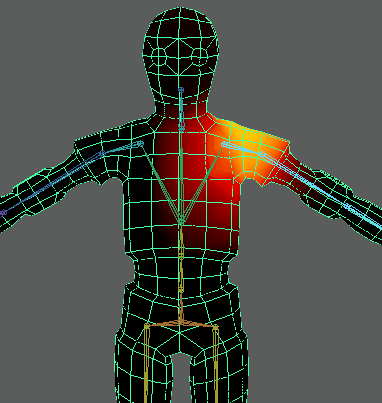
Skinning Part 1: Binding
The binding and blending process for your upcoming rig is another very important step as it can make the 'joints' movements look more natural and for the 'bones' for where each joint is linked to look more natural.
The binding process requires you to link the correct joints to the corresponding parts of the model's geometry, this makes the model move one step closer to becoming a full working rig than just a model that is not able to move or be used for animations.
Skinning Part 1: Blending
The blending process requires you to blend the area of the bone on the models geometry while the limb is bent. The blending process also relates to the animation technique called 'pose space deformation'.
Skinning Part 2 - Blending Weights: Week 3

Pose Space Deformation
After you have binded the skeleton created to the model to the point where you are able to move each of the limbs, during the blending process you would have to go through a technique called 'pose space deformation' as mentioned above to blend the shapes.
This can be used for areas such as the knees, elbows, wrists and groin area on a 3 dimensional mesh.
IK and FK: Week 4 & 5
.jpg)
IK and FK Functions
In animation, FK stands for 'forward kinematics', having such control on your rig allows you to position each joint individually and independently from the other joints. For example, with FK controls you can move the wrist independently from the elbow.
In animation, IK stands for 'inverse kinematics', having this control on your rig allows you to have more freedom with the joints. For example, with IK controls you can move the wrist and depending on the position of the wrist, the elbow can extend or bend along with it.
The IK controls can be very useful for the legs or arms of the character mesh.
Difference between FK and IK

The biggest difference between FK and IK are how they react with the joints, as mentioned above, FK controls can move joints independently from each other, meanwhile, IK controls does not require you to move each joint individually and independently but to only move the extension which will make the other joints twist or bend along with it too. For example, if you made the legs of your character mesh IK and move one foot around, depending on the position the knee of that leg would bend and the joints of the leg would either bend or extend.
Bibliography:
https://www.youtube.com/watch?v=0a9qIj7kwiA
https://www.youtube.com/watch?v=8HX7Np8eeo8
Research for Chosen Character: Week 1 - 6

Character Chosen
Out of the characters that we could choose from, I chose to go with the Gwen model as I knew her hood would be a personal challenge for me as I was previously unsuccessful in trying to find an appropriate tutorial for clothing to be rigged the same way a tail of a horse would.
As of recent I decided to brainstorm on the most challenging part of this model for me which was the hood and came up with a few ideas which will be shown below:
I am now still currently trying to figure out which ways would be the most efficient for the hood of the model.

External Research
I decided to look more into how clothing can be able to move around more freely than having to have an FK piece of clothing, some examples of videos and links to websites I found are shown below:
https://www.lilingliu.com/post/skirt-rig-with-auto-collision
https://polycount.com/discussion/179121/maya-how-to-animate-clothes-for-a-game-engine